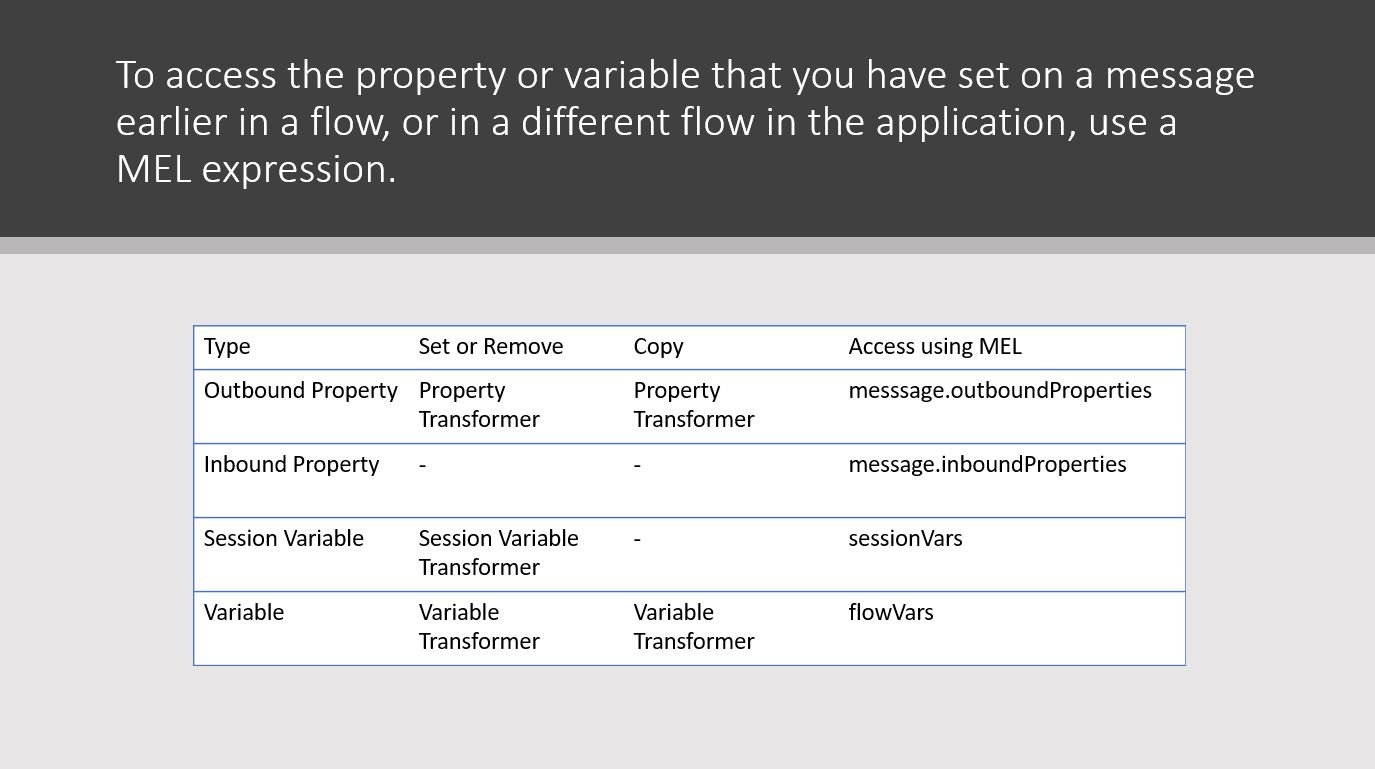Endpoints
These are the elements through which data enters or exits a Mule Flow. These terminals on which the messages are received from external source or external flow and the messages are sent to the external system or flow from these terminals.
Connectors
These are the endpoints which connects your mule workflow to external source. Using these connectors , you can communicate to the external sources of messages.
Message Sources
- Inbound Message Sources
- Message exchange pattern
- One way(JMS)
- Request-response(HTTP)
- Message exchange pattern
- Outbound Message Sources
- Sending the message to external system
Transformers
- Responsible for performing a standard data conversion
- Transformer categories
- Java Object
- Changes a java object tin to another java object, a java object into a non-java object or vice versa. E.g. JSON-to-Object, Object-to-HTTP-Request, XML to Object
- Content
- these transformers add, delete and modifies the messages and payload. E.g. HTTP Response to string
- SAP
- changes SAP object to XML or vice versa
- Script
- Here you can write your own script to do the message transformation. Here, you will have the flexibity to write the your own logic and rules to treat the message. You can write the scripts in languages : Groove, Ruby, Python, JavaScript etc.
- Message Header
- Sometime, you may have requirement to just change the header part of the message except payload. E.g. Attachment, Property, Variable, Session Variable.
- Java Object
Mule Filters, Wrappers and Routers
- Filters
- check the message
- you can apply logic like and, or , not
- validate the message
- Wrappers
- Used to group the several transforms as a single util. This approach is used to achive the transactional worflow in which either all wrapped tranformers work or if anyone gets failed, there must be zero effect. So this is like database transactions management.
- Routers
- These control the workflow of the execution.
Message

Message Processors
There are the components used to do something with messages like add new value to message object, accessing the value from message object. In summary, Message processors are used to interact with message object. Based on the scope of value existance in your application, these could be categories in four categories.
- Property Transformer Message Processor:
- To access and set the properties in outbound scope of a message. The properties are sent with message in the form of transport specific metadata not as payload from outbound end-point.
- Variable Transformer Message Processor:
- Use this tranformer to interact with message to set or remove the variable associated with the current flow.
- Session Transformer Message Processor:
- Use this transformer to interact with message to set or remove the variable that will be avaialabe in multiple flows
- Record Variable Transformer Message Processor:
- Use this to interact with message to set or remove the variable among different batch of flows.